How to change credit card (payment method) to ClearDB on Azure?
<Warning- Very sensitive to change – Please check with support>
This might be a terrible specific and non-code related topic, but whenever I find a problem that takes me more than an hour to solve without any documentation I write a blog post about it. I happen to know many of you that read my blog use Azure Websites, and Word Press, and therefore might be using MySQL and therefore ClearDB as provider.
At some point you credit card might expire, or you simply wish to change payment method. This is what you should do- and keep in mind that this might change, so always confirm this with support first!- and look for documentation. This was last confirmed by ClearDB January 27th 2014
Today I realized that my credit card I had used had expired a few months back, as I noticed that my site would be inaccessible on what seemed to be regular intervals When they tried to get paid :D
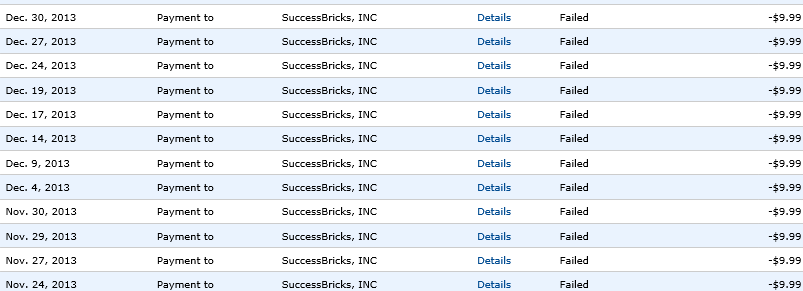
I tried changing the credit card on Amazon payments, which I couldn’t do. No documentation to be found, not on ClearDB portal, Azure or Amazon.
Here is what support replied when asked what the procedure was:
“As we are integrated with Amazon Payments, which does not allow users to change the card for an existing subscription, unfortunately this method of creating a new subscription is the only path at the moment.”
The steps to move to another card was to create a new subscription from my Azure portal with a valid card, then email them and provide them the name of the new and old DB, asking them to remove the new DB when they had finished with the transfer of the new subscription to the old DB subscription .
Then remove the payments to the old DB with the expired card on Amazon Payments
I’m impressed with how fast support replied, so if you have problems, get in contact with them.
Full conversation:
Create a new Venus DB subscription using the credit card that you want to use going forward.
Log into your ClearDB account, and open a support ticket. Please provide in the ticket the name of your new database that you just created, and request that the subscription be tied with your old database. Our team will then move your new subscription details over to your current database and delete the new one.
As for the past due, for that we can send you a separate Paypal invoice.
Comments
Last modified on 2014-01-27
